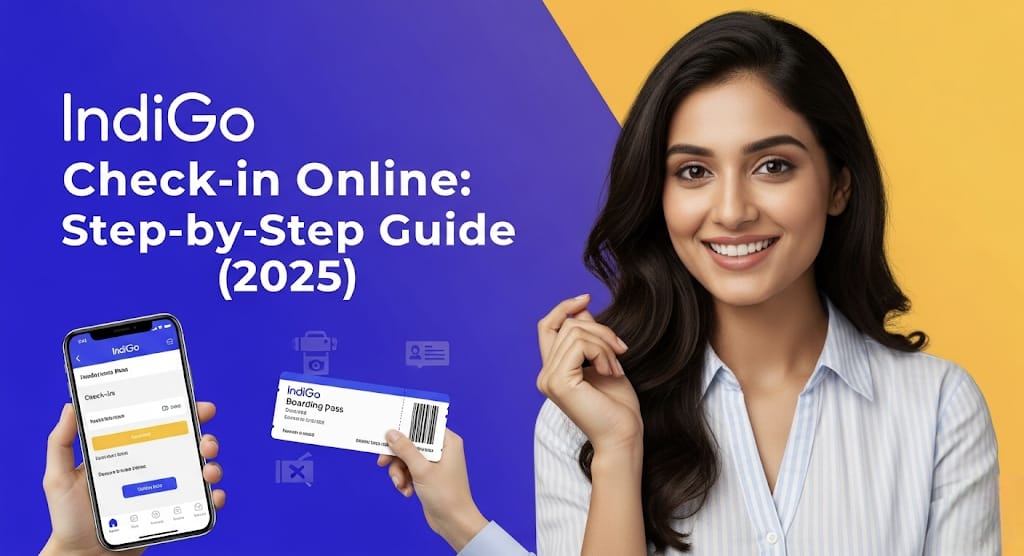In the fast-paced world of air travel, efficiency and convenience are paramount. As we navigate 2025, IndiGo, India’s leading airline, continues to streamline its operations, with online check-in being a cornerstone of a seamless travel experience. Gone are the days of long queues at the airport; instead, passengers can now complete most of their pre-flight formalities from the comfort of their homes or on the go. This comprehensive guide will walk you through the entire IndiGo online check-in process, ensuring you’re well-prepared for your next journey.
Why Choose Online Check-in? The Perks of Going Digital 📱
The benefits of utilizing IndiGo’s online check-in facility are manifold, making it the preferred choice for a majority of travellers.
- Time-Saving: The most significant advantage is undoubtedly the time you save. By completing your check-in beforehand, you bypass the need to stand in potentially long queues at the airport check-in counters, allowing you more time for security checks or simply relaxing before your flight.
- Convenience at Your Fingertips: Whether you’re at home, the office, or even commuting, you can complete the check-in process using your computer, tablet, or smartphone. This flexibility is a game-changer for busy individuals.
- Seat Selection: Online check-in often allows you to select your preferred seat in advance, giving you more control over your comfort during the flight. While some premium seats might incur additional charges, it’s a great way to secure your desired spot.
- Reduced Airport Stress: Arriving at the airport with your boarding pass already in hand significantly reduces pre-flight anxiety. You can directly proceed to the baggage drop counter (if you have checked luggage) or security, making for a much smoother experience.
- Contactless Travel: In an increasingly health-conscious world, online check-in promotes a more contactless travel experience, minimizing physical interactions at the airport.
Your Step-by-Step Journey to Online Check-in Success ✨
Here’s a detailed, easy-to-follow guide to completing your IndiGo online check-in in 2025:
Step 1: Accessing the IndiGo Platform 🌐
Your journey begins by visiting the official IndiGo website (www.goindigo.in) or opening the IndiGo mobile app. Both platforms offer a user-friendly interface designed for easy navigation. Look for the “Check-in” tab prominently displayed on the homepage. This is your gateway to initiating the web check-in process.
Step 2: Inputting Your Booking Details 📝
Once you click on the “Check-in” tab, you will be prompted to enter your booking details. This typically includes:
- Your PNR (Passenger Name Record) or Booking Reference Number: This unique code identifies your specific flight booking.
- Your Email Address or Last Name: Ensure this matches the details provided during your flight booking. Carefully enter these details to avoid any hiccups and then click the “Check-in” button to retrieve your flight information.
Step 3: Passenger and Flight Selection ✅
If your booking includes multiple passengers, you will be asked to select the individuals for whom you wish to complete the online check-in. If you have multiple flights booked, select the specific flight you are checking in for. Review the displayed passenger information carefully to ensure all details are accurate. Any discrepancies should be addressed with IndiGo customer service immediately.
Step 4: Seat Selection (and Potential Charges) 💺
This is where you get to choose your seat. IndiGo provides a seat map showing available seats. You can select a seat that suits your preference. Be aware that certain seats, such as those with extra legroom or in preferred rows, may come with an additional charge. If you don’t wish to pay, you can opt for a free auto-assigned seat or choose from the available complimentary options.
Step 5: Dangerous Goods Declaration 🚫
A crucial step in the online check-in process is the dangerous goods declaration. You will be presented with a list of prohibited items and hazardous materials. You must read and understand these guidelines and confirm that you are not carrying any restricted articles in your hand luggage or checked baggage. This is a mandatory safety requirement.
Step 6: Generating Your Boarding Pass 🎫
Once you’ve completed all the preceding steps, your e-boarding pass will be generated. You’ll typically have several options to receive it:
- Email: Have the boarding pass sent to your registered email address.
- SMS/WhatsApp: Receive a link to your e-boarding pass on your mobile number.
- Download: Download a PDF copy of your boarding pass to your device. It is highly recommended to either print a copy of your boarding pass or save it on your mobile device for easy access at the airport.
Important Considerations for Your IndiGo Check-in ⚠️
- Check-in Window: For domestic flights, online check-in is typically available from 48 hours up to 60 minutes before scheduled departure. For international flights, the window is usually 24 hours to 75 minutes before departure. Always verify the specific timings for your flight.
- Baggage Drop: If you have checked baggage, you will need to proceed to the designated baggage drop counter at the airport after completing your online check-in. Ensure your baggage tags are securely attached if you printed them at home, or obtain them at the counter.
- Exceptions: Certain passenger categories, such as unaccompanied minors, passengers requiring medical assistance, or those with specific special needs, may not be eligible for online check-in and will need to complete the process at the airport counter.
- Arrival Time: Even with online check-in, it’s advisable to arrive at the airport well in advance – typically 2 hours before domestic flights and 3 hours before international flights – to allow ample time for security checks and baggage drop-off.
By following this step-by-step guide, you can ensure a smooth and efficient IndiGo online check-in experience in 2025, setting the stage for a pleasant journey. Happy travels!
Frequently Asked Questions (FAQs) ❓
Q1: Is online check-in mandatory for IndiGo flights?
A1: While online check-in is not strictly mandatory for all IndiGo flights, it is highly recommended for a smoother and faster airport experience. Passengers who do not check in online can use the self-service kiosks or airport counters.
Q2: Can I change my seat after completing IndiGo web check-in?
A2: Yes, in most cases, you can change your seat after completing web check-in, subject to availability and any applicable charges. You can usually do this through the “Manage Booking” section on the IndiGo website or app.
Q3: What documents do I need at the airport after online check-in?
A3: After online check-in, you will need your e-boarding pass (either printed or on your mobile device) and a valid photo identification document (such as an Aadhaar card, Passport, or Driving License) for verification at the airport.